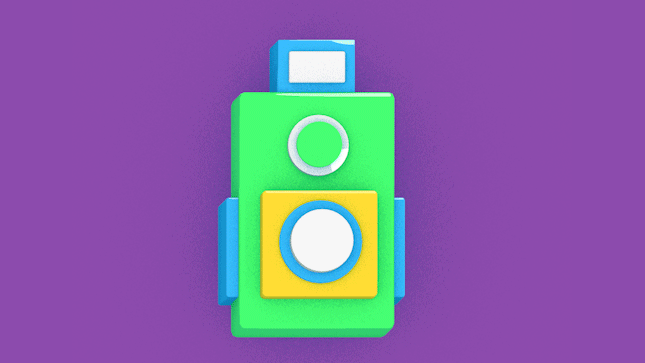
In this tutorial I’m going to show you a really cool workflow for animating or morphing between 2D style, illustrative objects using Cinema 4D. First, we will start by going over things to consider when designing your objects to achieve a nice morph. Then, I’ll introduce you to a super powerful feature that is normally reserved for character animation, the Pose Morph tag. I’ll demonstrate how to use the Pose Morph tag creatively and show how easy it is to record object states and then animate through the poses by simply keyframing sliders. Finally, I’ll show you how to add some overshoot to the morph animation to give it a nice organic bounce effect.
Here’s one of my previous tutorials that shows you how to create the 2D illustrative materials using the Cel Shader that I’m using for the objects in this tutorial:
Using the Cel Shader to Apply an Illustrative 2D Style to 3D Objects in C4D
And here’s the scene file I used in this tutorial that you guys can mess around with:
Download Cinema 4D Scene File
If you want to learn more about how to use Cinema 4D in your 2D workflow, check out my Mixing 2D & 3D with Cinema 4D & After Effects Lynda.com course where I go over some creative ways to use the tools in C4D for a mainly 2D workflow inside of After Effects.


really cool stuff, thanks for this!
The exact tutorial I was searching for. Big up man ! Thanks a lot!
Thanks for this! It gave me the idea to make something similar, but with Star Wars faces: vimeo.com/102588547
I’m curious how you got the double lined reflection on the iPhone. I download the project file and the reflection does not render with the cel shader texture setup. Is this a specular setting in the specular channel?
How do you conceptualize or whats your process to begin creating in cinema 4d, do you story board, sketch and then go into cinema?
Is there a way to add a jiggle or delay to the pose morph?
very cool…
I was exectly looking for…
Thanks.
http://gameyan.com/
Hey EJ. Sweet tutorial, but I’m left wondering if it’s possible to create the same effect, but use a falloff to control the morphs between poses. I’ve been able to set this up using one object with disconnected geometry, but I can’t for the life of me figure out how to set things up if hierarchy is one of the morph attributes. Any thoughts? Thanks!
Really cul. Is there a way to add a jiggle the pose morph?