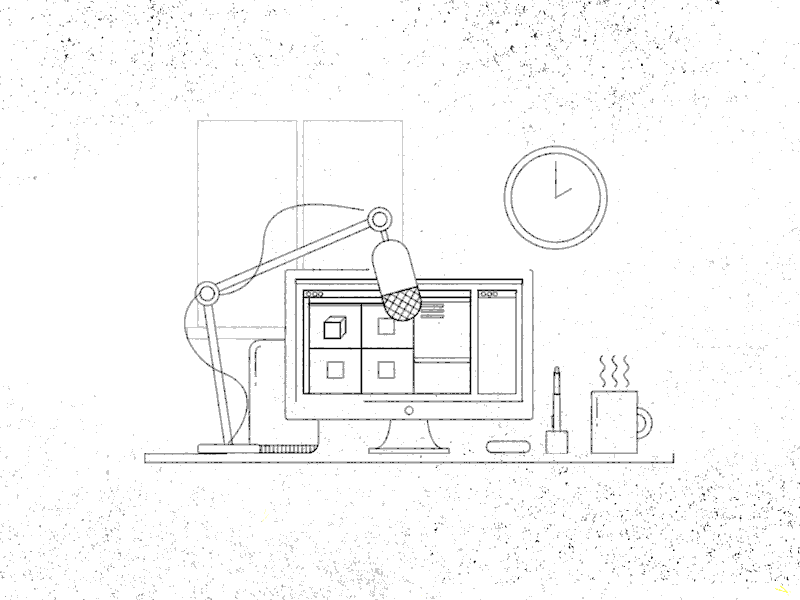
In this tutorial I’ll be covering a quick, easy, and keyframeless way to offset the animating on of all the strokes applied to your 3D objects using Cinema 4D’s Sketch and Toon. First I’ll go over all the different Draw options for animating S&T strokes on and things to keep in mind when it comes to animating strokes on. Then I’ll demonstrate how you can offset the line art strokes so it’s not a uniform draw on like many of the standard Draw options. I’ll show some of the things you need to know to have full control over how they draw on as well as providing a few tips on how to avoid lines randomly popping on and off during the animation.
Here’s a previous tutorial where I go over the general Draw options.
Have any questions? Don’t hesitate to ask in the comments! If you make something, be sure to share it! Only one way to get better at your craft and that’s to keep on creating!


Hi! I appreciate your various tutorials—keep them coming! You do a lot of 2D stuff in C4D which I think is GREAT. It has lots of potential there I think.
Question/suggestion: I would really like to see the underlying geometry for the 2D look. Are they all just normal 3D objects (like the objects on the Cinema Display in this animation?) Could you do a screen grab of the viewport with the geometry?
And it future tutorials it would be great to get a REALLY QUICK scene setup overview. I think that would help with understanding. As always—thanks!
Hi EJ thanks for this. very cool. how did you get that textured finish on the lines in the gif? what did you do in AE to achieve that?
Sharing the project file would also be helpful. I know EJ has done that in the some of his past tutorials.
You should be able to add some noise to the line style in the sketch and toon settings.
Hi, thank you so much for awaking me for these cartoonish possibilities in C4D. I used to create such videos in a much harder way than it seems to be in this method.
There’s any possibility for you to make this .c4d file available to download? (some premium access to files section i didnt found maybe). Cuz the stroke results i’m having in my scene are very messy compared to yours and it would really help to see the set up, meshes, the way it’s organized and such..
Anyway thank you again for your great work..
Hi Nice work! Was wondering if you used 3d models for this scene or did you build everything from flat surfaces?
I think just flat surfaces right? :)
This is my new favorite website! Thanks for sharing your these videos