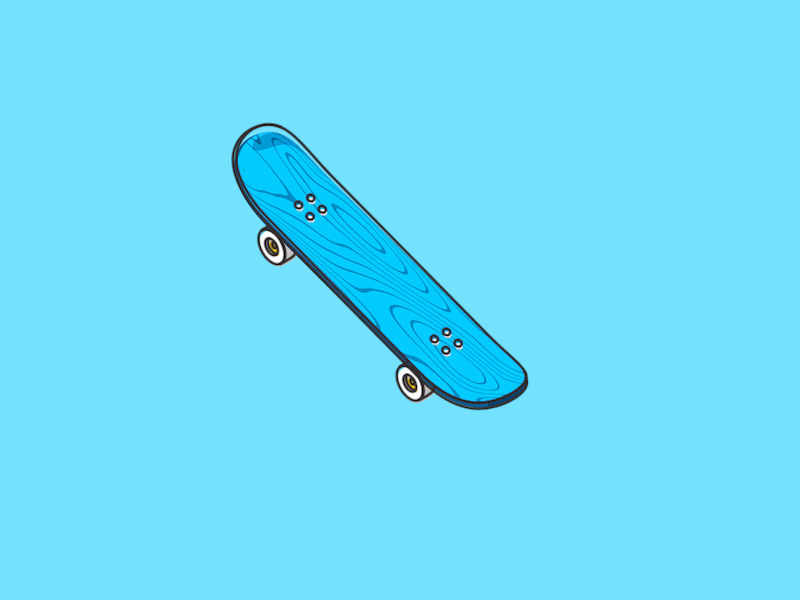
In this tutorial, I’ll be covering how you can animate on your line art outlines made with Cinema 4D’s Sketch and Toon. First I’ll go over how you can easily animate on your objects using the Mograph Module and effectors. Then I’ll demonstrate how you can have the lines generated by Sketch & Toon draw or animate on using it’s Draw options. I’ll show some of the things you need to know to have full control over how they draw on as well as providing a few tips on how to avoid some common issues that may occur using the Draw options like lines randomly popping on and off during the animation.
I cover Sketch Style Tags in this tutorial and you can get more in depth information about them in my Sketch Style Tag tutorial.
If you make something, be sure to share it! Only one way to get better at your craft and that’s to keep on creating!


Thanks for this tutorial, but how did you draw these “movement lines”?
I’ll demonstrate this at my MAXON NAB presentation in a couple weeks! Stay tuned http://www.c4dlive.com!
Could you give us the download file? I would love to see myself how some things are created :)
Hi EJ,
I recently stepped in to 3D flat isometric stuff watching your tutorials. Was doing the normal 2D stuff all these years. I encountered problem after following your tutorial. Please have a look at the MOV and c4D file attached in the below link.
http://we.tl/H0QBQ5xVEn (Just 3 mob zip file)
Everything is fine except the outline of one of the animated shape (a cube) stays on screen from first frame itself. Appreciate if you can find a solution on how to get rid of the lines and let it just appear only when its cube starts animating.
I tried all what i could. But nothing worked.
Thanks in Advance,
Ayas
Hi Ayas-
This is a known bug when an object with S&T applied to it scales down to 0. To get around this until a fix is made, scale it down to 0.001 instead. Hope that helps!
Hi EJ,
Thanks for the solution. I tried changing the scale parameter in the plain effector to -0.99 instead of -1.
This time the problem is all the lines stays in the frame as a small dot untill their tun in the animation appears :(
Did you use R16 version?
i use R15, some different options in Material Editor options your Tuto.
My Material Editor didn’t have Animate option.
Anyway Thank you EJ, Your Tuto very helpful :D
Hello I have the same problem, is there a solution to fix this “dot problem” ? Thanks
Hello Ayas, I just found the solution. In my case it works for me with -0,9999999
When you put 0.999 it still a little piece bigger than one, so it shows on the render like a dot. However if you put -0,9999999 it make it everything clean. If you go further like 8 or 9 nines (-0,999999999) cinema is going to convert it to -1 and the bug (square lines on the 0,0,0 axis) is gonna appear again.
7 digits works for me, hope it helps.
The solution i used is very simple. Just add a display tag and animate the visibility. Just make it appear when you want the outline of of the objects to be seen. Its time consuming step if you have so many objects being animated. But works well.
My lines wont animate on. I have draw enabled and everything set as you say but the lines just stay on from beginning to end. Also I noticed if I uncheck strokes>enable the strokes still appear. And another problem I have is that some splines stay on at frame zero.
hey EJ, thanks for all the great tuts,, been using sketch and toon heavy on a project and was curious if there was a way to have S&T lines undraw? similar to the way a sweep uses the end growth to draw on and the start growth to “undraw”…
also…pretty sure undraw isnt a word.. oh well
You sure can! You can easily do this by keyframing the Completion from 100% to 0%