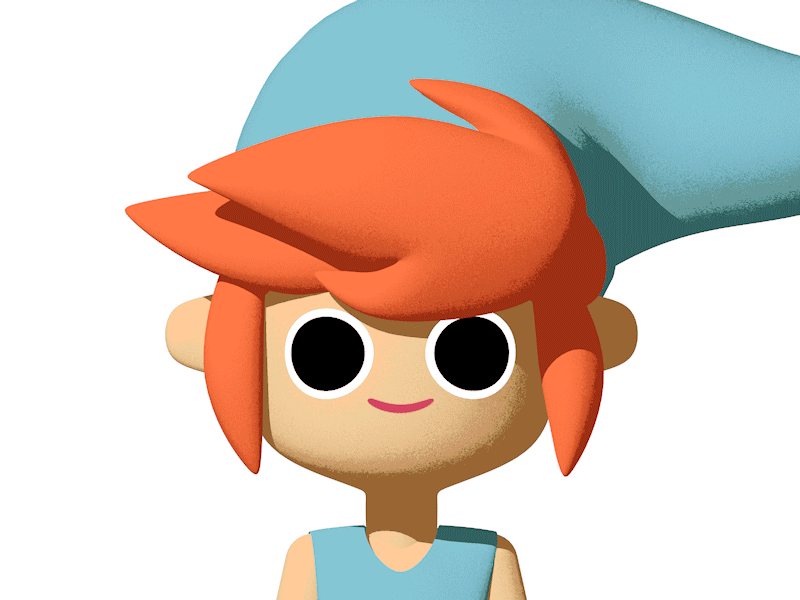
In this tutorial, we will dive deep into the Cinema 4D Sketch and Toon Cel Shader and learn how you can create different cartoon render styles and use some simple XPresso to speed up your workflow!
Want more Sketch & Toon Tutorials? Smash this link!
Topics covered include:
• Using the Luminance Channel to create flat shading
• Applying Cel Shader
• Linking Different Cel Shaders via XPresso
• Changing the Cel Shader Gradient for different cartoon styles
• Using Multiple Lights to Control Specular highlights
• Adding Grain Looks to Cel Shading via Noise
• Using Jiggle Deformer to add bouncing movement to hair
• Adding Particle Forces to add movement to hair
If you have any questions about the Sketch and Toon Cel Shader in Cinema 4D, post them in the comments section! If you create any cool cartoon animations using any techniques in this tutorial, be sure to share it with me Twitter, Instagram, Facebook, or in the Comments! Thanks for watching!


when i add the bump to my object the noise doesn’t show in the shadows when i render. is there a way to fix that?
https://www.dropbox.com/s/e7rus9o11nft6hn/no_noise.jpg?dl=0
Great tut as always! thanks so much
Thanks Toaster person!!!! :)
You would need to make sure you have Bump enabled on that floor texture too!
Would love a tutorial on modelling characters like this! Really love work once again!
Hey-O! Very nice :) also for those that don’t know you can use user data to make custom controls so you don’t have to look for the driver parameters and have it all in a nice convenient interface! I’m pretty sure EJ has a tutorial that covers it. Once again fantastic work sir!