- The Ultimate Workflow Tool
- Easily Manage Cluttered Comps w/ Layer Groups & Layer Solo
- Adds the Powerful C4D Layer Manager to AE
- Finally Ability to Group Layers in AE
- Quickly Select & Control Multiple Layer Properties w/ Layer Groups
- Toggle Layer Group Visibility, Effects & More
- Declutter Timelines & Comp Windows w/ ShySolo
Sort It™ for After Effects
Version: 1
Original price was: $15.00.$9.00Current price is: $9.00.
What is Sort It?
Sort It is the ultimate workflow tool and brings the amazingly powerful Layer Manager concept from Cinema 4D into the world of After Effects! Sort It allows you to group layers in any comp with a click of a button or a simple shortcut key (CMD/CTRL+G) so you can organize, easily select and control multiple layers using Layer Groups. Simply select a group in the Sort It Group Manager and it automatically selects those layers assigned to that group. Quickly toggle Layer Group visibility, effects, layer locking, and layer solo for absolute control! Declutter your timeline or comp window to focus on individual layers or layer groups by using the ShySolo feature!
Compatibility
Fully compatible with all versions of After Effects CC for Mac or PC.
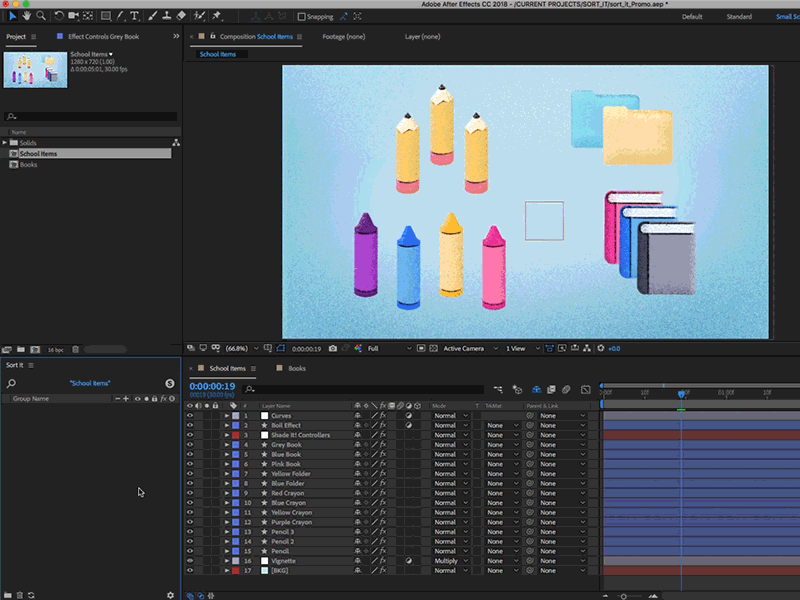
Revolutionize the Way You Work in After Effects
No more feeling like a layer hoarder, with Sort It, you can finally take control over your cluttered After Effects Timelines that go on for DAYS! With the ability to toggle layer group visibility not only in the Timeline, but your Comp Window, you’ll be working faster, more efficiently, and with less clutter in your workspace! Focus and isolate only the layers you want to with a click of a button and have some room to finally breath in your AE workspace!
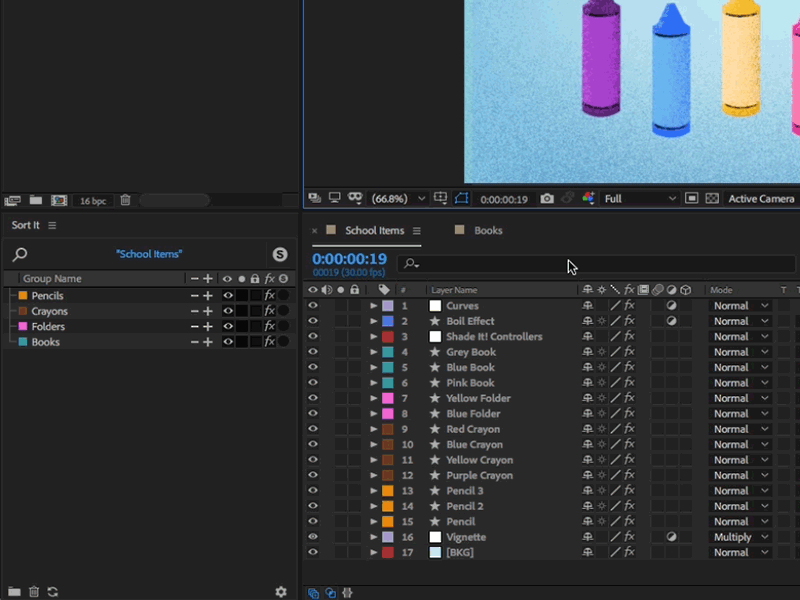
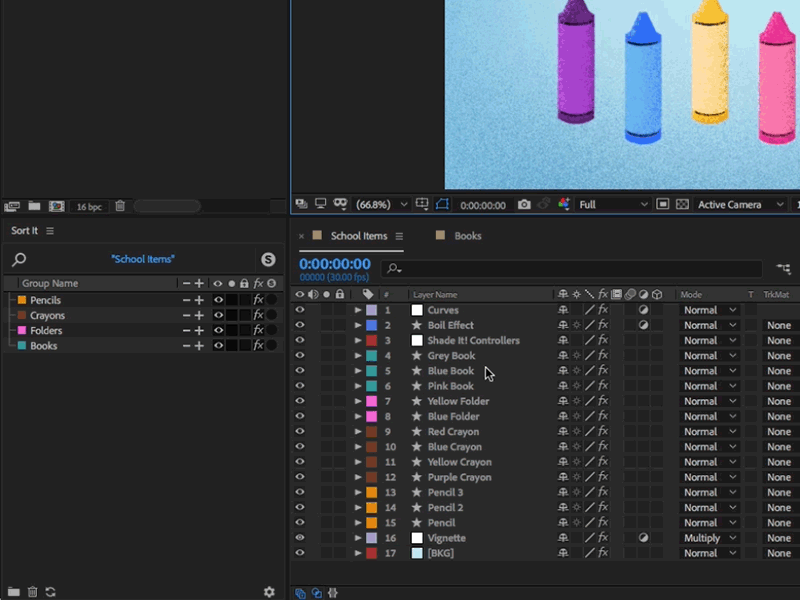
Declutter Your Timeline and Comp Windows with ‘ShySolo’
Solo selected layers in your Timeline with the ‘ShySolo’ button! Just select the layers you want to isolate and click the SoloShy button and BAM, only those layers will be visible in your timeline so you can free up your workspace and focus on only the layers you want. With just one more click you can solo shy’ed layers visibility in the composition window as well! To unhide your layers, just simply click the SoloShy button again!
Add Layer Groups to Individual Comps that Dynamically Update When You Switch Comps
Using Sort It, you can add Groups to individual comps, so each of your comps can have their own Sort It Group systems keeping you organized no matter which comp you want to add groups to! The Sort It window dynamically updates just by simply mousing over the Sort It window to show you each comps Layer Groups depending on what comp view is active!
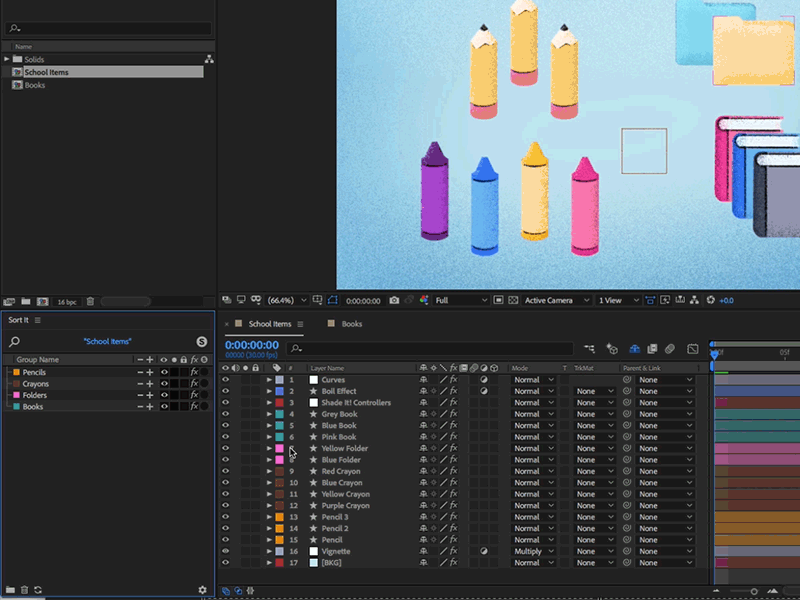
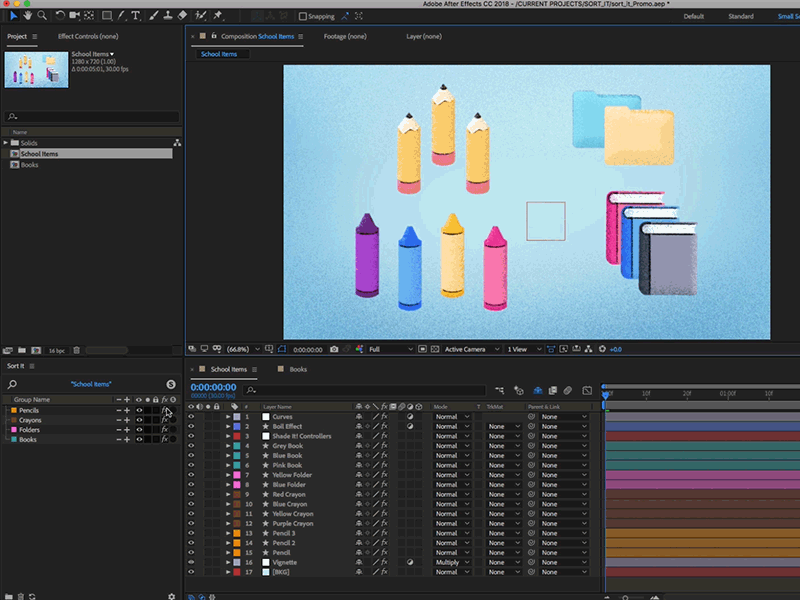
Save Time & Speed Up Your Workflow by Toggling Effects
With Sort It, you can quickly control multiple layer properties using Sort It’s Layer Group Controls. Toggle a Layer Groups visibility, effects, layer lock, and soloing the same way you’d control a single layer!
Group Layer Groups!
You can make Layer Groups children of other Layer Groups! Best part is that when you have a hierarchy of Layer Groups (drag one on top of another) the children respect the parent’s settings!
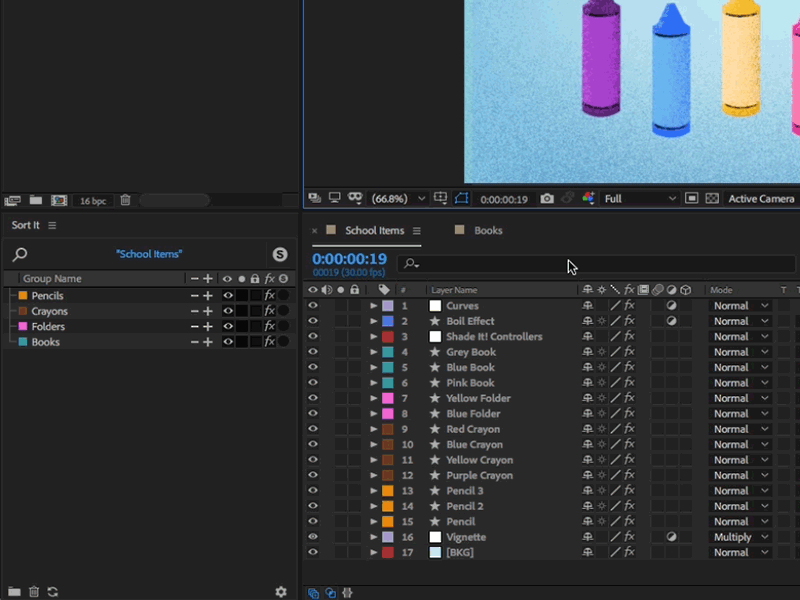
Easy to Use
Adding layers to a layer group is as simple as clicking a single button or using the special grouping shortcut key! It couldn’t be easier! Sort It gives you total control allowing you the ability to finally be able to group layers together.
Version Compatibility
Fully compatible with After Effects CC for Mac or PC.
Super Charge the Way You Work in After Effects!
Stop being a layer hoarder and sort yo’self! The ability to group layers for quick and easy control will change the way you work in After Effects and you’ll wonder how you ever worked without Sort It! Declutter and take control over your unwieldy Timelines and Composition Windows and supercharge your workflow in After Effects!
Original price was: $15.00.$9.00Current price is: $9.00.Add to cart - $9.00




