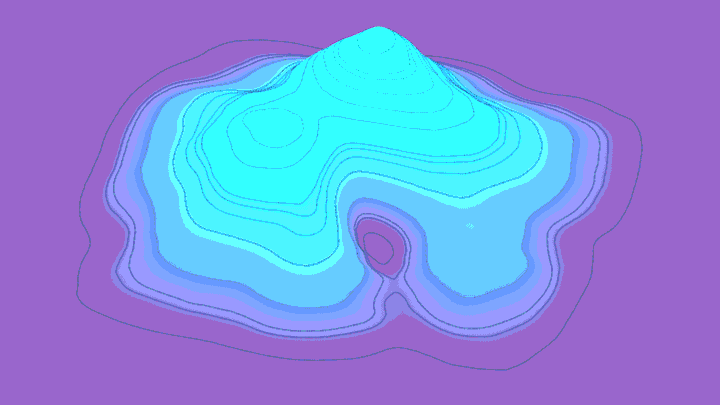
In this tutorial, I’ll be covering a cool way to create an elevation map using, you guessed it, Cinema 4D! I’ll show you how to easily add contour lines to geometry using Sketch and Toon. I’ll also go over some other really useful concepts like how to create and apply 3D gradients to an object, how to apply a Sketch and Toon material to an object and some of the basics of Sketch and Toon, and how to then animate Sketch and Toon lines so that they draw on. And I’ll cap the tutorial off by showing a nice trick using the Time Effector to apply constant motion to an object.


Cool stuff. i’m so glad that there is a whole community that share tutorials .
Thanks Felipe! Hope you enjoy my tutorials!
Hi, So I am in my render settings but I do not see contour lines, underneath the line tab.
I just get outline, creases, material, intersections, particles, folds, border, edges spline.
Im using c4d R15.
Vimeo is blocked in my country. Any chance of sharing on YouTube? Thanks.
All of my videos are on YouTube as well! YouTube.com/eyedesyn