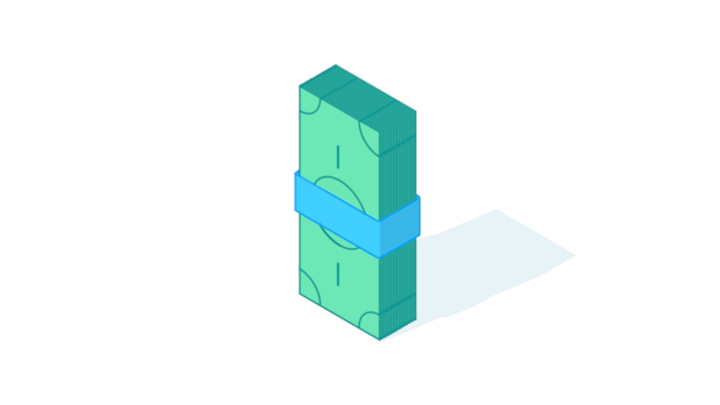
Continuing on the Sketch and Toon tutorial theme, this tutorial covers Sketch Style Tags, what they are, what they do, and how to make them your best friend in your Sketch and Toon workflow in Cinema 4D. I’ll start off by going over what you’re presented with when you first set up a Sketch and Toon scene and how to blow past the defaults and take control over your S&T creations. Sketch Style Tags basically work similarly to Material Tags only are much deeper and give you total control over what Sketch Material is applied and what Line Styles are added to individual objects.
I mention some of my previous tutorials on Sketch And Toon and Cel Shader that you should check out first so you have a good foundation for the basics of both of those subjects and you’ll be well equipped to dive into a specific tool inside of Sketch and Toon.
To learn how I recreated this line art style of illustration in Cinema 4D,check out my Creating Line Art Animations Using Sketch and Toon tutorial.
Also to learn how I used Cel Shader for the flat 2D shading, check out this tutorial about using the Cel Shader to create Illustrative Style Animations.


Thanks, EJ. I’ve always found the Sketch and Toon interface to be so poorly designed…this series of tutorials has been really helpful to me! Thanks!
Thanks Ivan! I have found it a steep learning curve myself but using it so much I’ve gotten used to it’s quirks and I’m glad I can help to demystify it! It’s pretty dang powerful!
As always you’re awesome,i wonder if you can create a tutorial on character animation in cell animation type in sketch and toon c4d
Thanks man! Yeah I think a cartoonish character animation is a good idea! Maybe this summer!
Just say, Your ST Tag (Sketch’N Toon Tag)
Nice! Love this style and you’re great at making it clear. I am having trouble with color management in C4D. Matching specific colors (from say Illustrator or AE) gets very difficult when you’re dealing with anything more than just a luminance channel. (And even that can be a pain!) How do you deal with it?
VERY good question! I think that subject deserves a quick tutorial on it! I’ll get to working on that.
Nice tutorial, thanks! I’am triying to figure out how you do the animation? it would be nice if you share the file.
Awesome tutorial series !
Stupid question of a beginner… How do you animate the bending ? I mean the time delay between clones. I see a plain effector but I can’t figure out the param to animate clones separately…
how do you animate the pieces of paper i cant get them to do seperate things while they are in a cloner
Ill share how I did this in my MAXON NAB presentation next Wednesday at 9:30AM PST!
amazing work. wow, that’s it, I’m training in on C4D… now just need to rob a bank to afford it.. I’m sure you get this Q? all the time but do you known if much of this is possible with the new AE CC (which has some features of C4D included)??
It includes C4D Lite which has limited features but you can still do a bit of the line art look. I have another tutorial here on how I used C4D lite and Adobe CC to recreate the Sketch and Toon style look. Go to my tutorials page and it’s the tutorial with an After Effects icon on it and a turntable
Thanks so much man!
How to make C4D interface as dark as yours?
Go to the Freebies section to download the Dark UI scheme!
Great. Thank you so much. I was looking for it for ages )
Love this tutorial, Is it possible to have the download link of this project?
Hi there! I do not provide project files at this point. Maybe in the future! Thanks!
I cannot seem to get the bend deformer to act correctly. I have the same hierarchy set up as you do here, but the defromer isnt actually bending the dollars it is skewing them. When I shrink the deformer and make it cover half of the dollars it leaves a sharp crease in the “fold” (not bent). Is there anyway you can show how you setup the bend deformer in this tut?! Great tut by the way… as always
can i receive your source?
I sell my Sketch & Toon models in the Store!