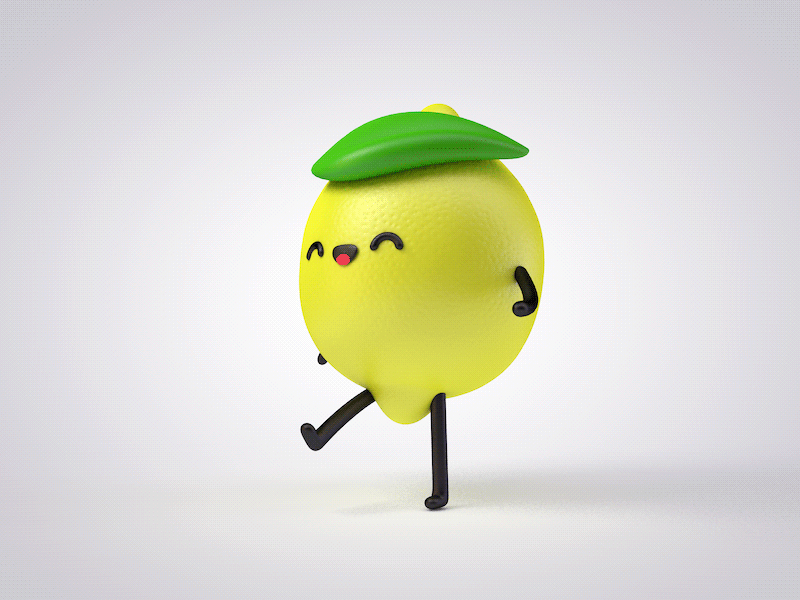
In this 2 part tutorial, you’ll get a quick intro to using Spline IK to rig a cartoon character and how to animate a walk cycle in Cinema 4D!
Want to learn more about FK and IK? Watch this in depth tutorial on rigging basics!
Topics covered include:
• Going over the basics of rigging with Spline IK
• Using Spline Wrap for our arm and leg rigs
• Explaining and setting up IK Goals
• Describing key walk cycle poses
• Animating a cartoonish walk cycle
• Adding secondary motion to the walk cycle
• Setting up the walk cycle for a looping GIF
If you have any questions on Rigging and Animating a Character Walk Cycle, be sure to post it in the comments section and if you create any fun walkign characters, be sure to share it with me on Twitter or in the Comments! Thanks for watching!
Part 1 – Rigging the Character:
Part 2 – Animating Walk Cycle:


Thanks for the tutorial….
Thanks! Glad you enjoyed it! Thanks for watching!
Best IK tutorial for a beginner like me. The spline IK trick is very useful.
Thanks Shawn! Glad you enjoyed it! The basic concepts of IK is simple, it’s the rigging and weighting that is so dang hard!
Awesome tutorial. Was similar (for me at least) to working with splines/stroke paths in After Effects. The IK stuff was really cool too.
Managed to make something – https://vimeo.com/200792263
Cheers EJ.
Thanks for this tutorial! It helped a lot. I wanted to do something different and I know it has a lot of mistakes, but this is my first 3D animation.
http://im2.ezgif.com/tmp/ezgif.com-cead705783.gif
:D
How did you get the leave to jiggle?
Hi EJ, I’m experiencing a strange problem with my IK and was wondering if you could help? In my editor view and editor renders everything looks fine, arms and legs of my character looking great, but when I render the animation into the picture viewer the poles for my characters legs flip to the opposite direction, so his knees point the wrong way. I managed to fix it by flipping the poles, so now it looks wrong in the editor window but renders correctly in the picture viewer.
I was wondering if you had experienced this before and know of a way to fix it? :S
Thanks for all the awesome tuts and plugins :D
I hear this ALL THE TIME! :)
So the issue is a bug that I reported to MAXON, but the solution is to go to the Pole Vector and adjust the Twist to 180º on the leg giving you the issue. It’ll look flipped in the viewport, but when it renders, it’ll render correctly! Hope that helps!
Hi, if knees are going to opposite, it’s because of your poles. You can’t move them that way.
Your rig shopuldn’t have any angle frome face, it must be very vertical. If the model can’t allow this way, you should rig, then bind, then start to animate, move your poles (in animate mode) then set bind pose again and delete anim. It should work that way.
Thing is there is no “Binding” in this case, the poles are going opposite because of a bug that I made MAXON aware of, I thought it may be a priorities issue but unfortunately that wasn’t the case either.
ah ok ^^ sorry i read it to quickly for that particular case :)
Is the lemon model available for us. I like it
Hi EJ Hassenfratz, thanks a again for the awesome tut… was just wondering, after you create the walk cycle and want to add th character to the scene.. we jus animate the null of the lemon?if we are to add say a run or climbing of stairs wont the blending become dodgy?any solutions?
sorry another problem if i create splines in my material to use as the eyes.. i get eyes on the other side of the object any idea what im doin wrong?
I’ve never seen such a passionate person for his work. Thanks for the tutorials
Thanks for such a nice comment and for watching!
Thanks for the tutorials and for your passion & clarity! Your work has helped me so much.
Do you like using spline rigging more than joint rigging? Your approach to using splines makes so much sense that I wonder if it’s basically equivalent to the joint approach or if there are advantages that make you prefer it in certain cases (like maybe not having to deal with weighting?)
Very welcome, Adam! I think it’s all based on the use case, sometimes spline rigging works best, sometimes for more complex situations, joint rigging is the only way. I think for simpler characters, simple arms/legs, spline rigging is great!
how the lemon is made or how the leaf is made
do you have a tutorial animation importing video as reference for animation. Thank you.
You can use a Background object and apply a material with the video added to the luminance channel of that material and apply it to the background object. Hope it helps!
You’d still need a goal null for each thing and parent it to one Master Null, should work then!
Hey man first of all, great tutorial, i have a question that maybe you can help, how do i export this animation i did to FBX ? it looks like it dosent saves my animation. any help for a beginner ? thanks!
Hey Amir! You’ll need to bake out all of the animation to keyframes using the Bake command in the Timeline! Timeline>Function>Bake Objects
Good luck!
Hello, I have been working in the industry for 15 years as a 3D modeler for products but I am new to animation. It is very interesting and entertaining, my query is like achievement the movement of the leaf in the head. Is there a tutorial? Thank you so much.